3ZENTREE User Guide (v0.2b) - Node Creation
NODE CREATION
Select any node and right-click to open the context menu, then click on the "+" icon.
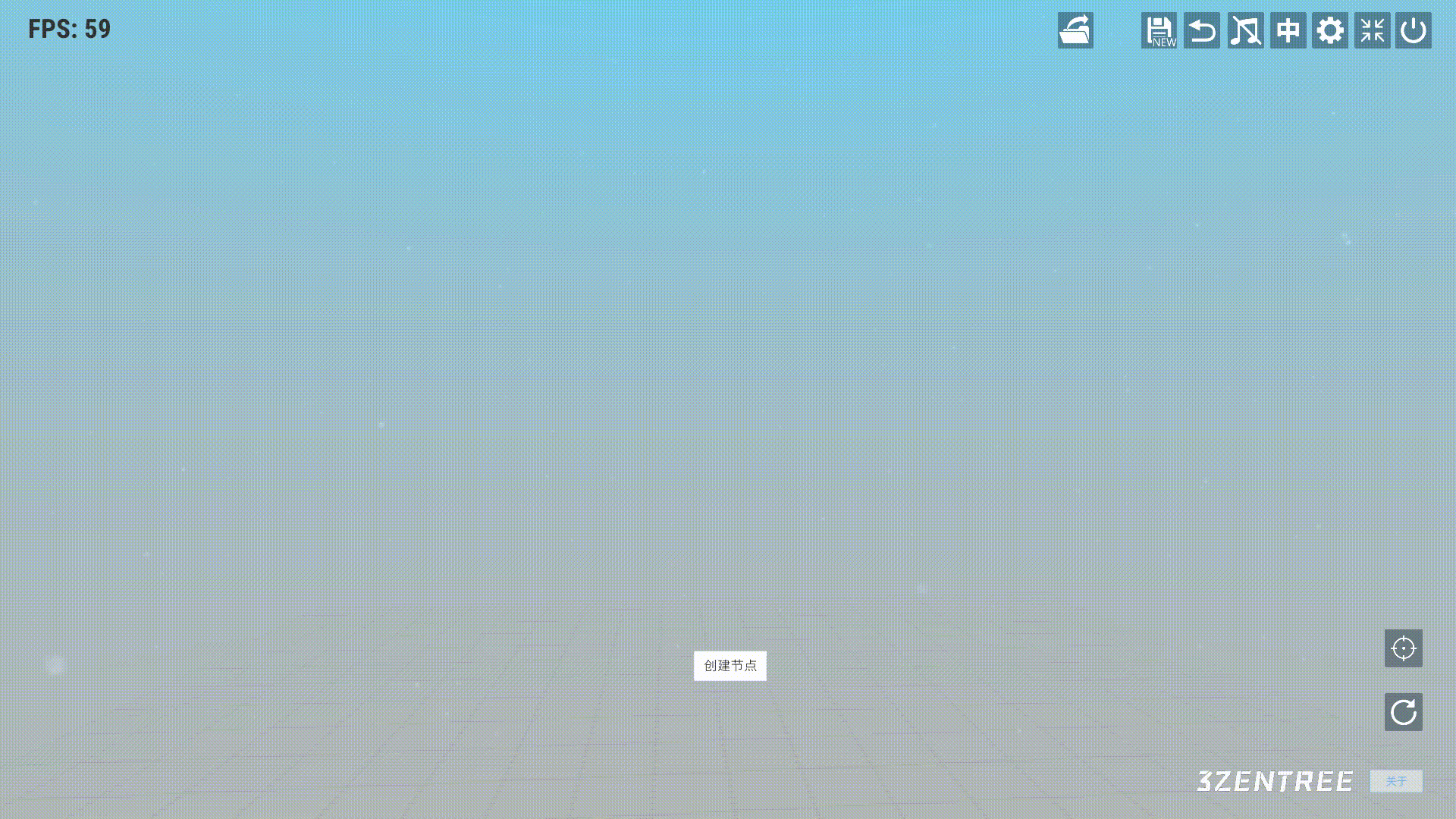
● Text Node
In the node selection box, choose the "Article" type, enter the title and content, and click "Create". Then, check the "Use as label" option to hide the functionality of previewing detailed information.
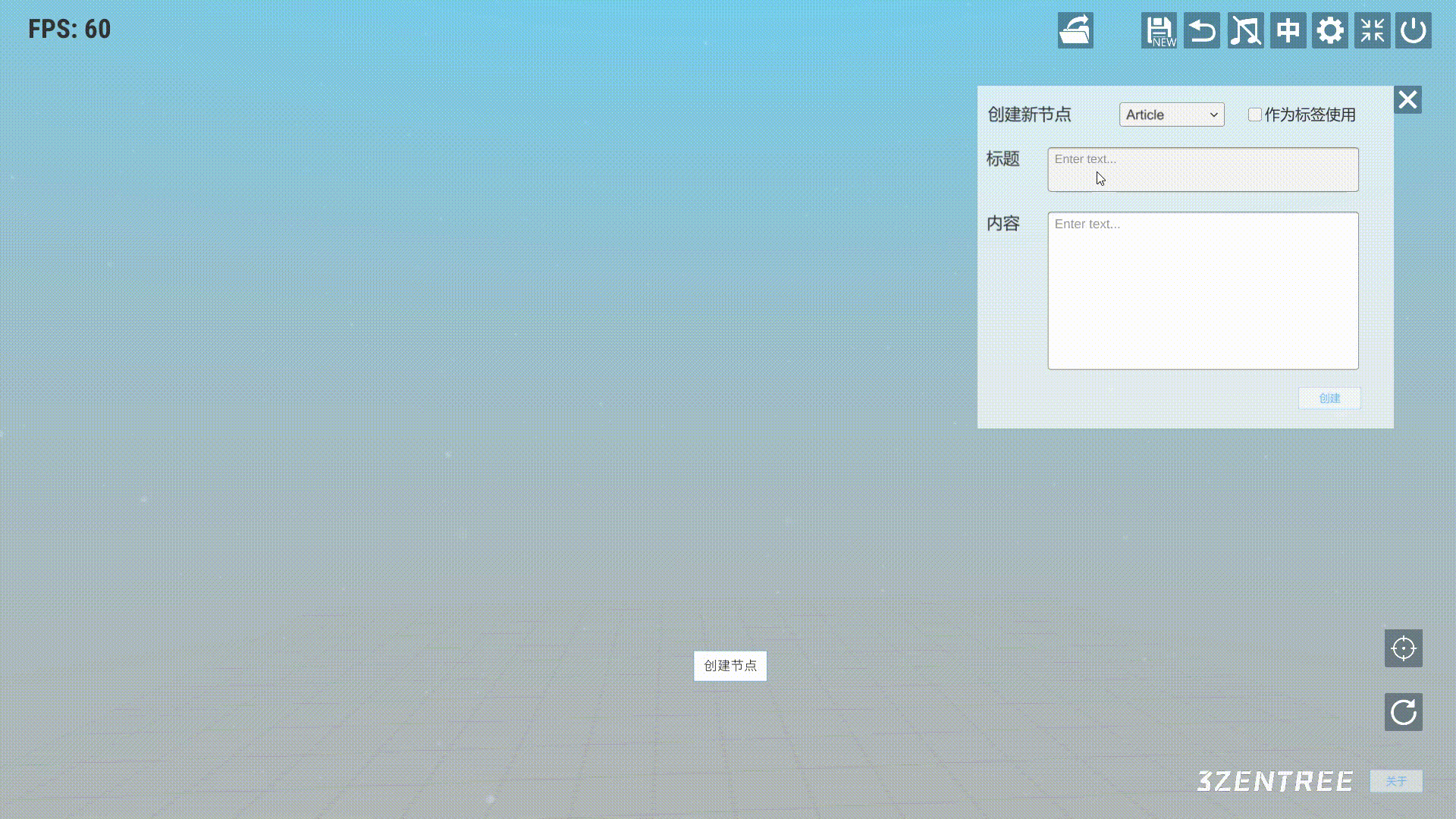
● Image Node
In the node selection box, choose the "Image" type and enter the title. Then, click on the "..." button to select a local image, and click on the cloud icon to upload the image to the cloud. Similarly, it can be checked to be used as a label.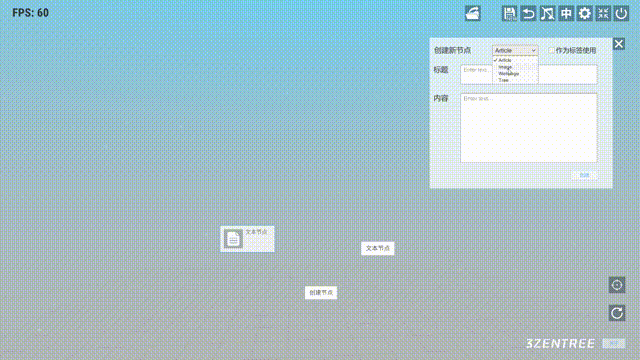
● Webpage Node
In the node selection box, check the "Webpage" type. Then, paste or enter the webpage link you want to add into the link input box. After that, click "Extract" to complete the extraction of the title and thumbnail. Finally, click "Create" to create the node. Please note that due to restrictions on some websites, extraction may fail. In such cases, you will need to manually enter the title or thumbnail (which is optional).
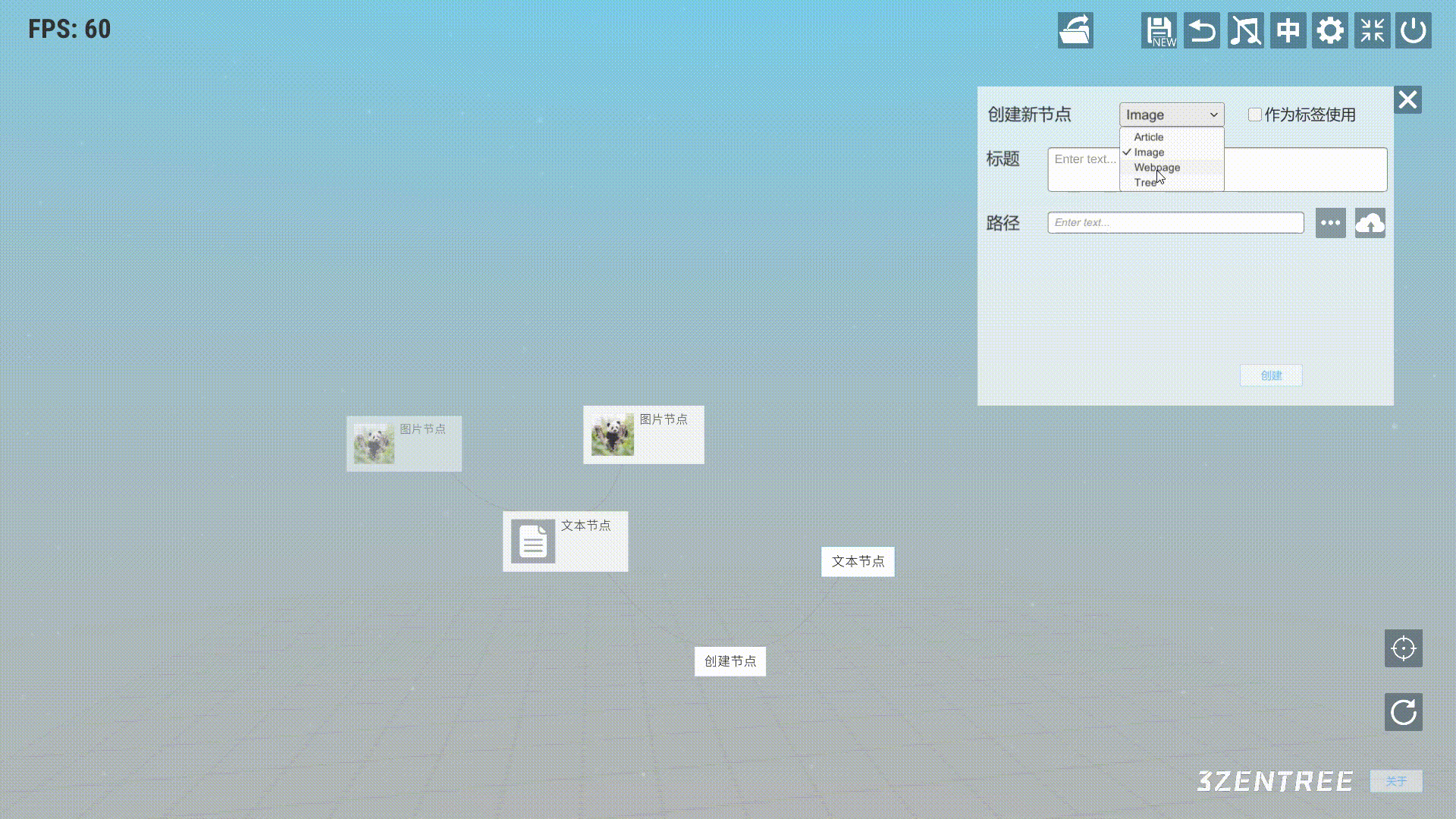
Video Tutorial
Get 3ZENTREE - 3D NODE INFO TOOL
3ZENTREE - 3D NODE INFO TOOL
3d visualization, 3d node based system
| Status | In development |
| Category | Tool |
| Author | 1kvoidsoft |
| Tags | 3D, 3d-brain-map, 3d-data-visualization, 3d-node-based-system, 3d-node-graph, brain-map, Unity |
More posts
- 3ZENTREE - v0.2b1 Released & Progress on Mobile Interactions, CHATGPT Integratio...Sep 19, 2023
- 3ZENTREE V0.2B Release (WIN/MAC)Jul 13, 2023
- 3ZENTREE User Guide (v0.2b) - Operations of Tree FileJun 21, 2023
- 3ZENTREE User Guide (v0.2b) - Global OperationsJun 20, 2023
- 3ZENTREE User Guide (v0.2b) - Navigation BarJun 20, 2023
- 3ZENTREE User Guide (v0.2b) - ConnectionJun 20, 2023
- 3ZENTREE User Guide (v0.2b) - Configuration MenuJun 20, 2023
- 3ZENTREE User Guide (v0.2b) - Node InteractionJun 19, 2023
- 3ZENTREE EARLY PROTOTYPEFeb 13, 2021
Leave a comment
Log in with itch.io to leave a comment.