3ZENTREE User Guide (v0.2b) - Global Operations
GLOBAL OPERATION
● The Rotation of Tree
When continuously holding down the left mouse button and controlling horizontal left-right movements, the tree will rotate according to the direction of the mouse movement. For example, when sliding the mouse to the left, the vision will rotate clockwise, oppositely when sliding the mouse to the right, the vision will rotate counterclockwise.
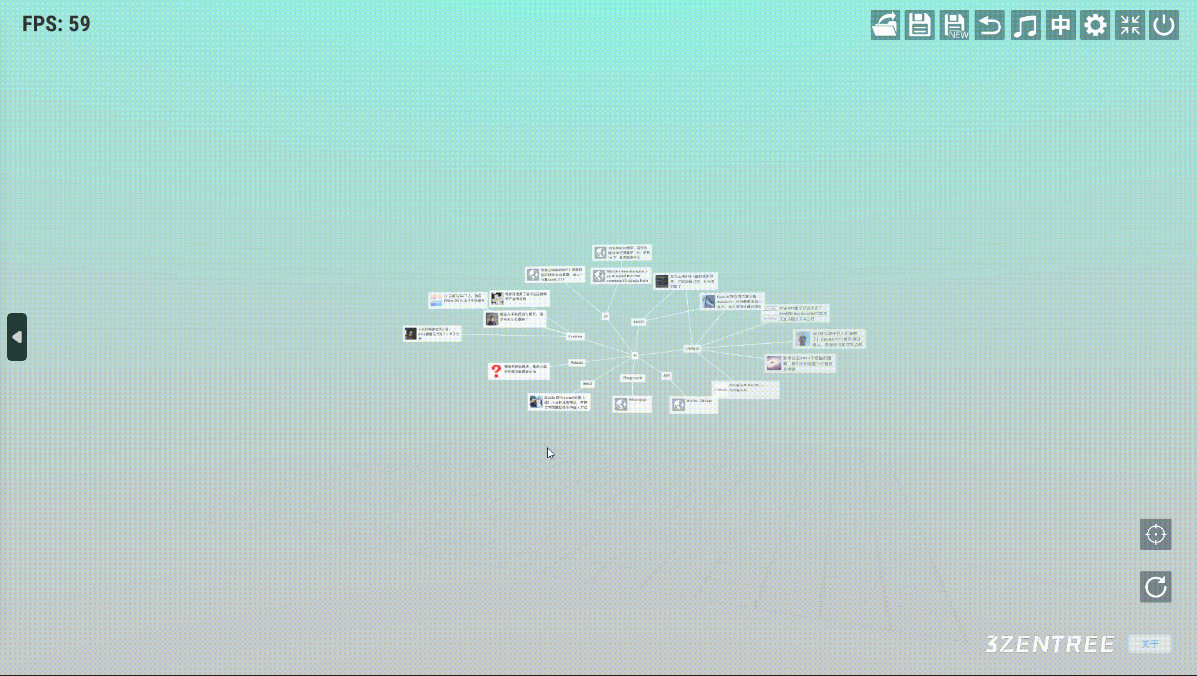
● Horizontal and Vertical Movements of the View
When placing the cursor in the blank area of the scene and continuously holding down the right mouse button, the vision will move in the direction of the cursor's movement, whether it is horizontal or vertical.
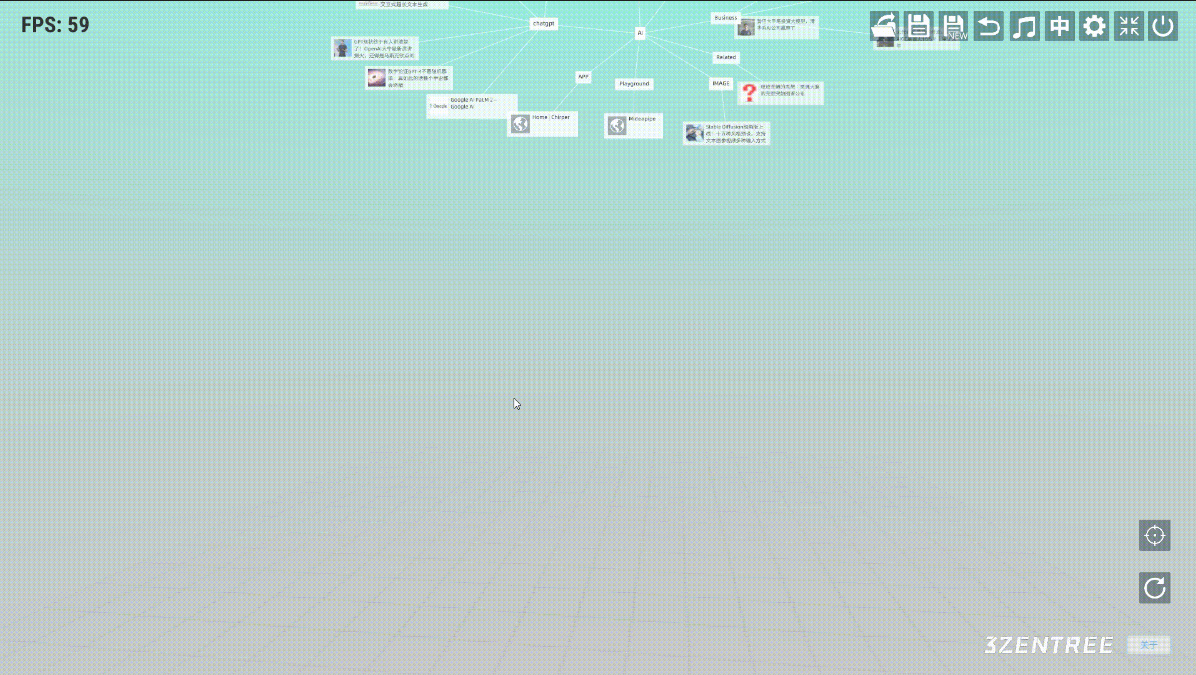
● Controlling the View's Position on Perspective Direction
Use the mouse scroll wheel to zoom in and out. To zoom in, scrolling the mouse wheel upward (toward you). Conversely, to zoom out, scrolling the mouse wheel downward (away from you).
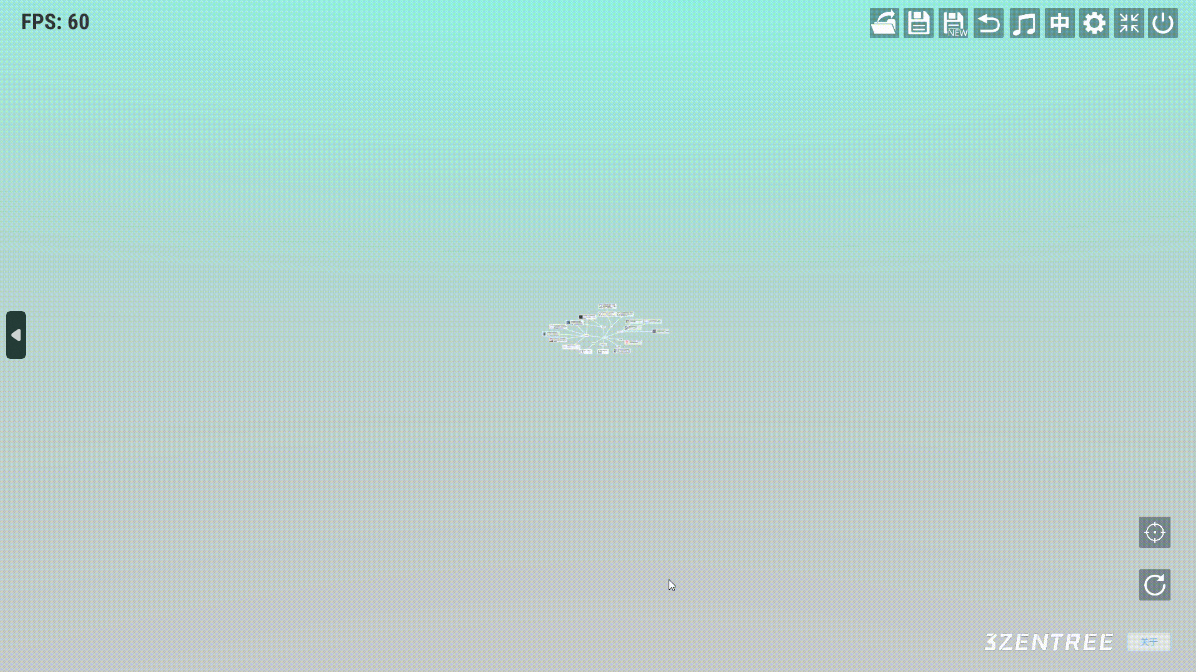
● View Resetting
If having performed a series of movements, rotations, and zooming operations that having caused the tree to be off-center within the window, using the reset button located in the bottom right corner to bring the tree back to the center of the window for further operations.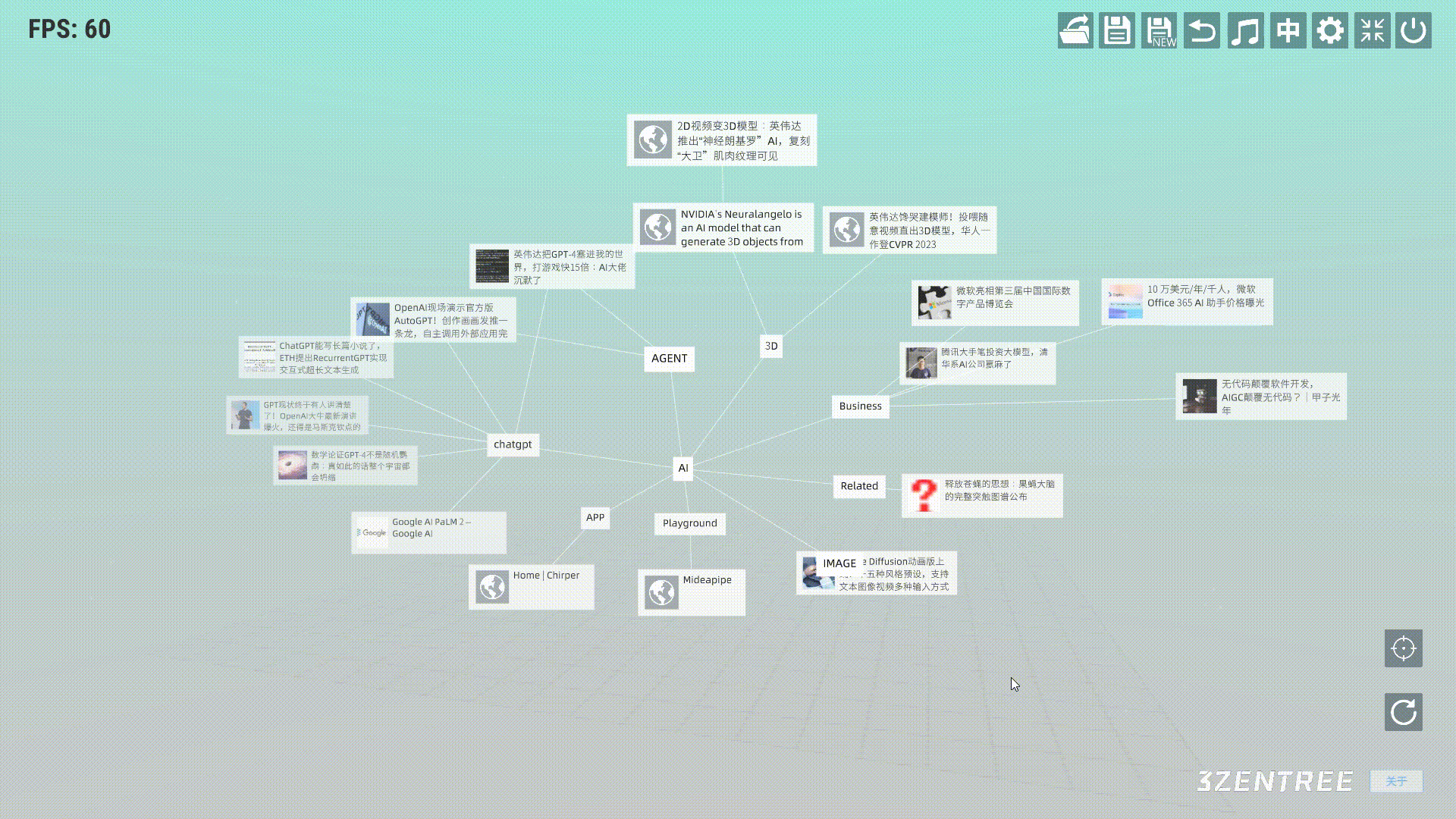
Video Tutorial
Get 3ZENTREE - 3D NODE INFO TOOL
3ZENTREE - 3D NODE INFO TOOL
3d visualization, 3d node based system
| Status | In development |
| Category | Tool |
| Author | 1kvoidsoft |
| Tags | 3D, 3d-brain-map, 3d-data-visualization, 3d-node-based-system, 3d-node-graph, brain-map, Unity |
More posts
- 3ZENTREE - v0.2b1 Released & Progress on Mobile Interactions, CHATGPT Integratio...Sep 19, 2023
- 3ZENTREE V0.2B Release (WIN/MAC)Jul 13, 2023
- 3ZENTREE User Guide (v0.2b) - Operations of Tree FileJun 21, 2023
- 3ZENTREE User Guide (v0.2b) - Node CreationJun 21, 2023
- 3ZENTREE User Guide (v0.2b) - Navigation BarJun 20, 2023
- 3ZENTREE User Guide (v0.2b) - ConnectionJun 20, 2023
- 3ZENTREE User Guide (v0.2b) - Configuration MenuJun 20, 2023
- 3ZENTREE User Guide (v0.2b) - Node InteractionJun 19, 2023
- 3ZENTREE EARLY PROTOTYPEFeb 13, 2021
Leave a comment
Log in with itch.io to leave a comment.