3ZENTREE User Guide (v0.2b) - Navigation Bar
3ZENTREE - 3D NODE INFO TOOL » Devlog
NAVIGATION BAR
In the user interface, the navigation bar is located at the top right corner and includes several functions. From left to right, their functions are as follows:
1. Open
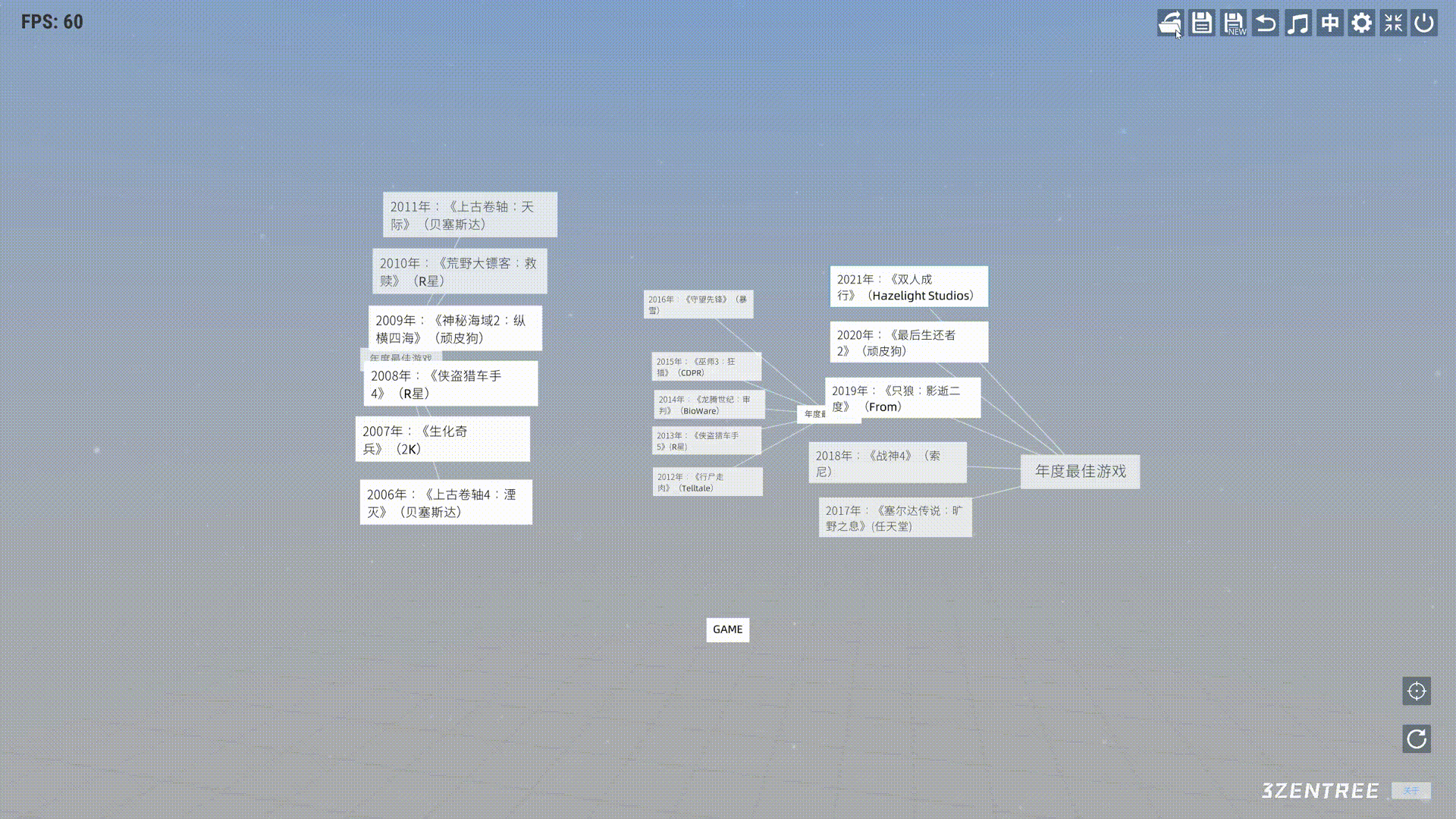
2. Save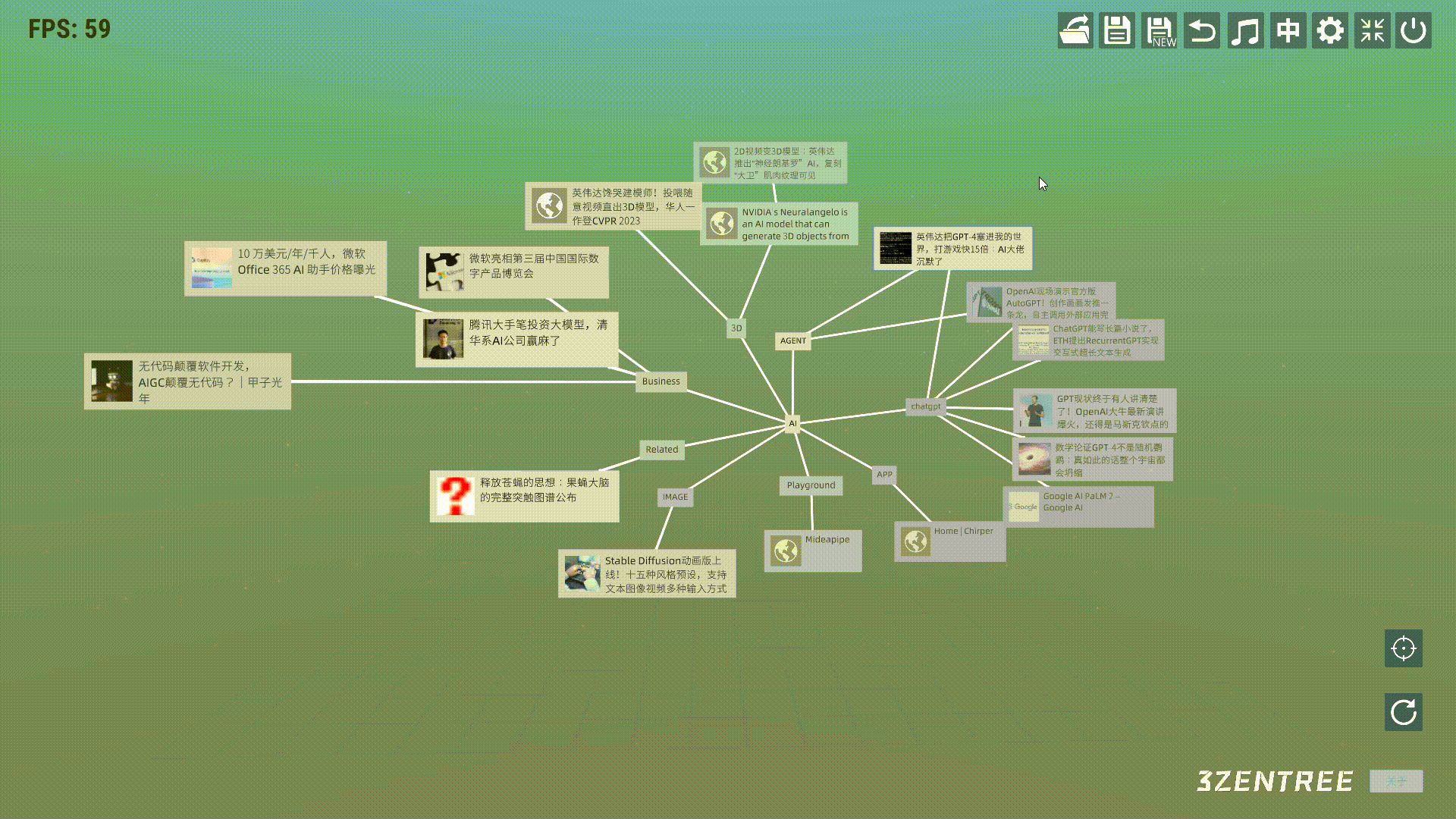
3. Save As
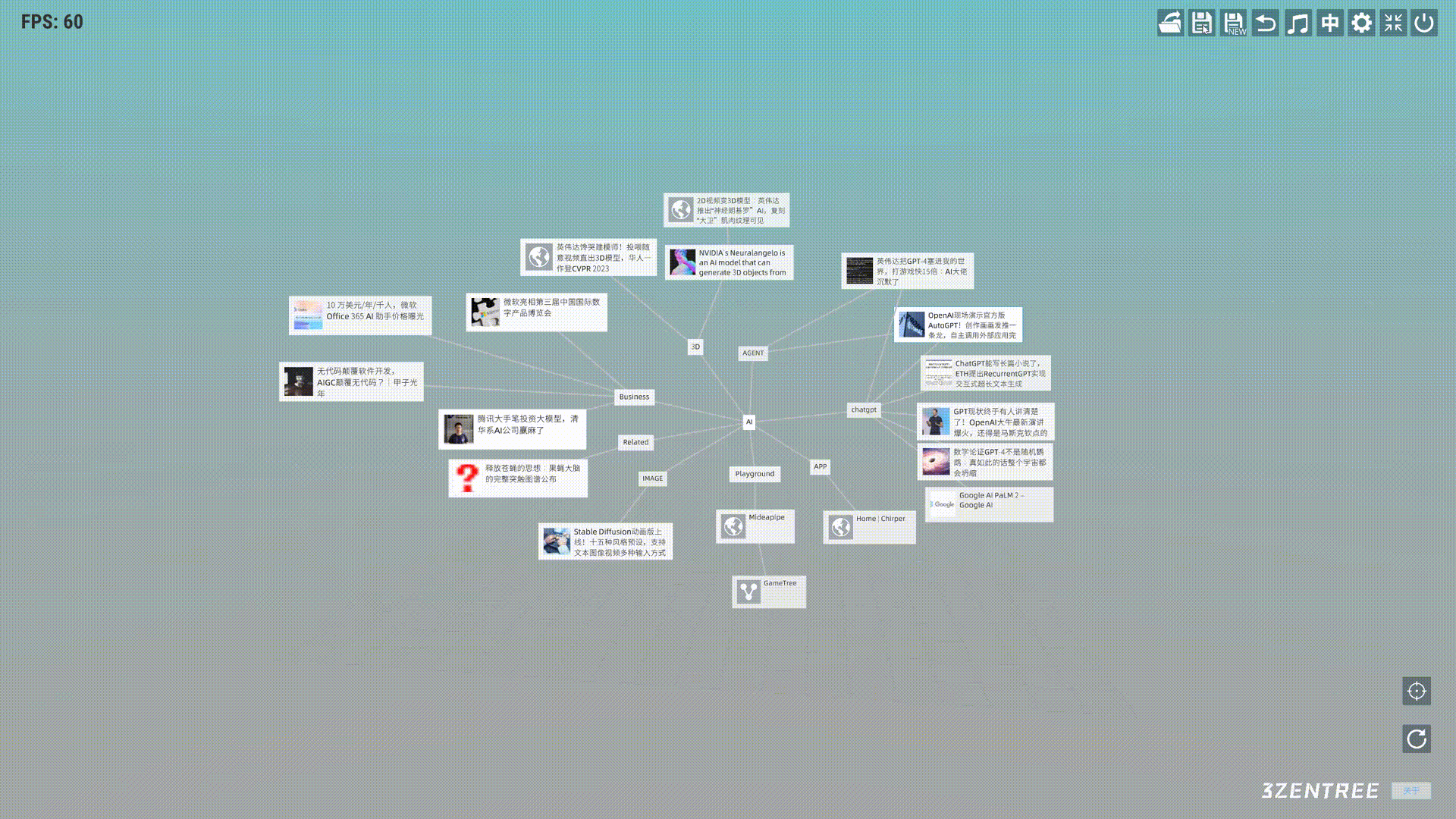
4. Go Back/Previous
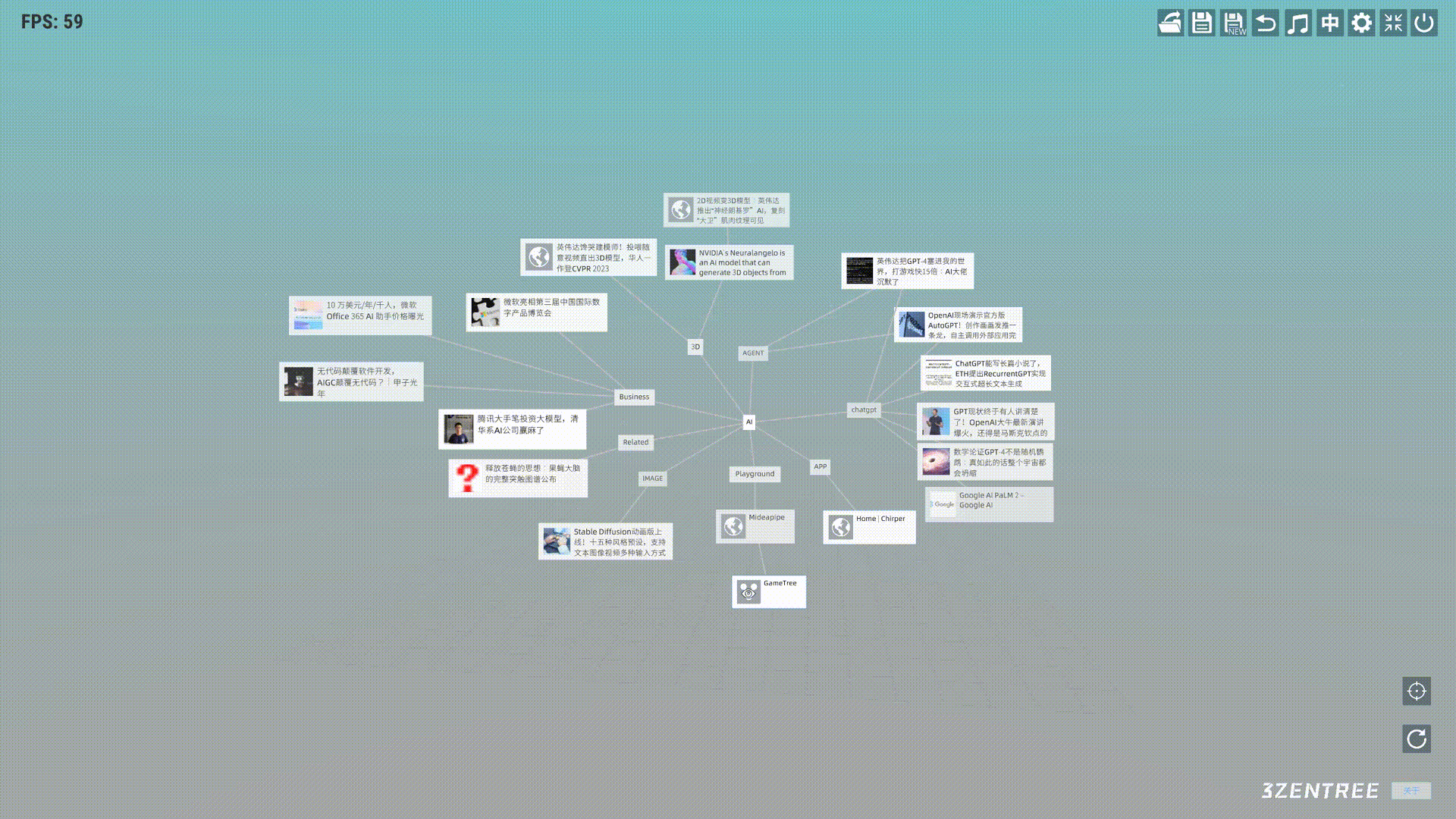
5. Music On/Off
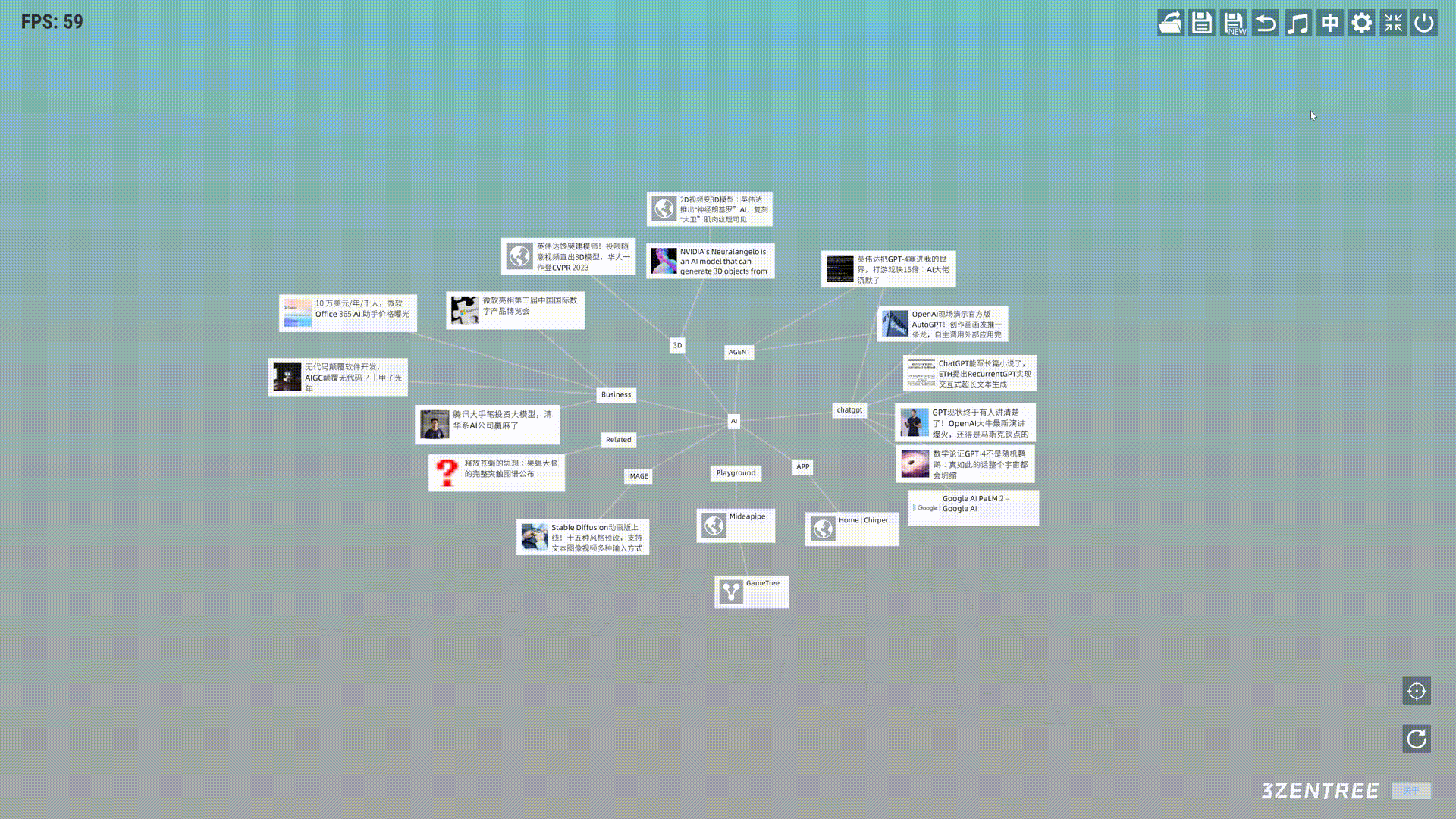
6. Language Switch
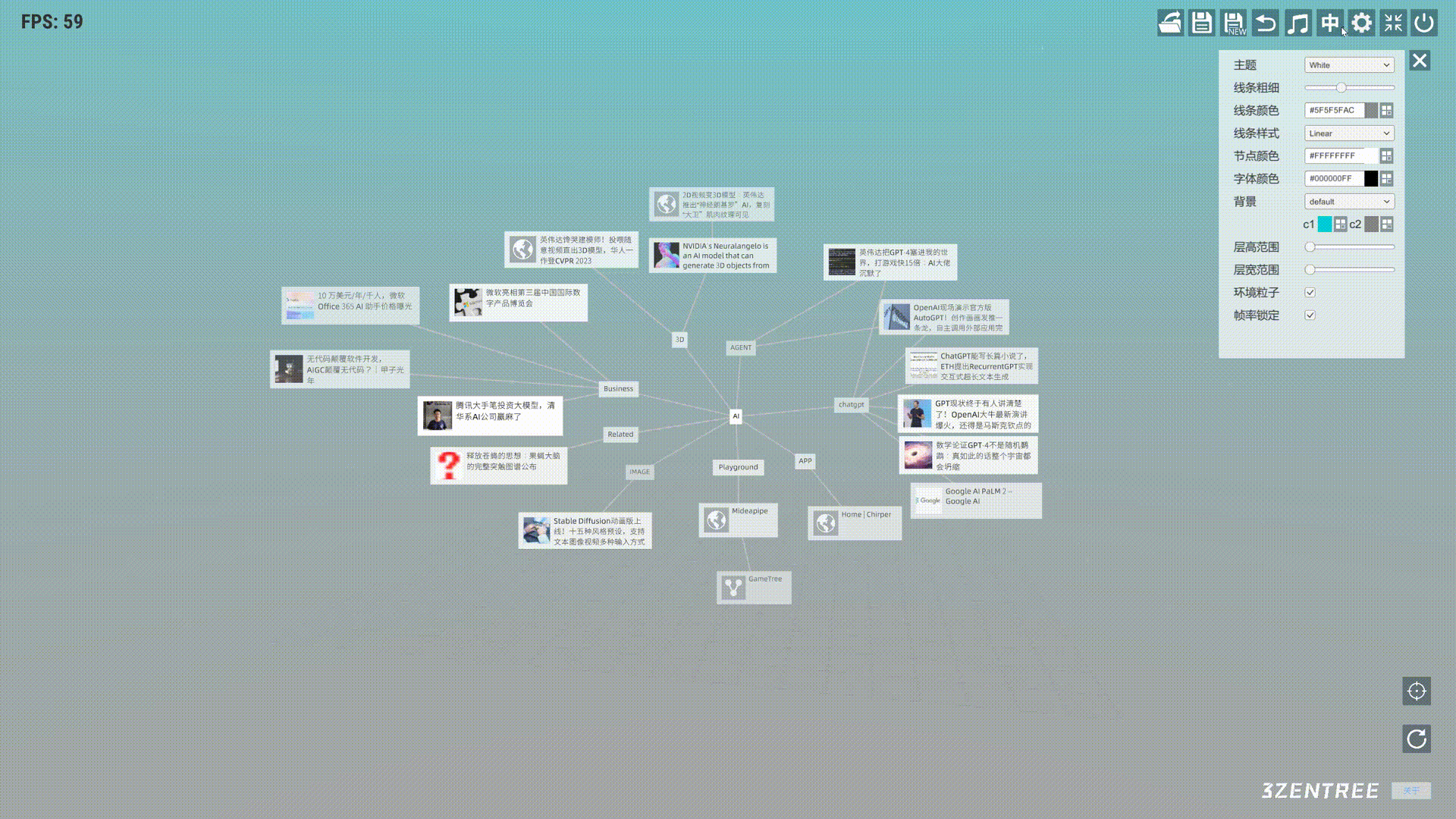
7. Settings
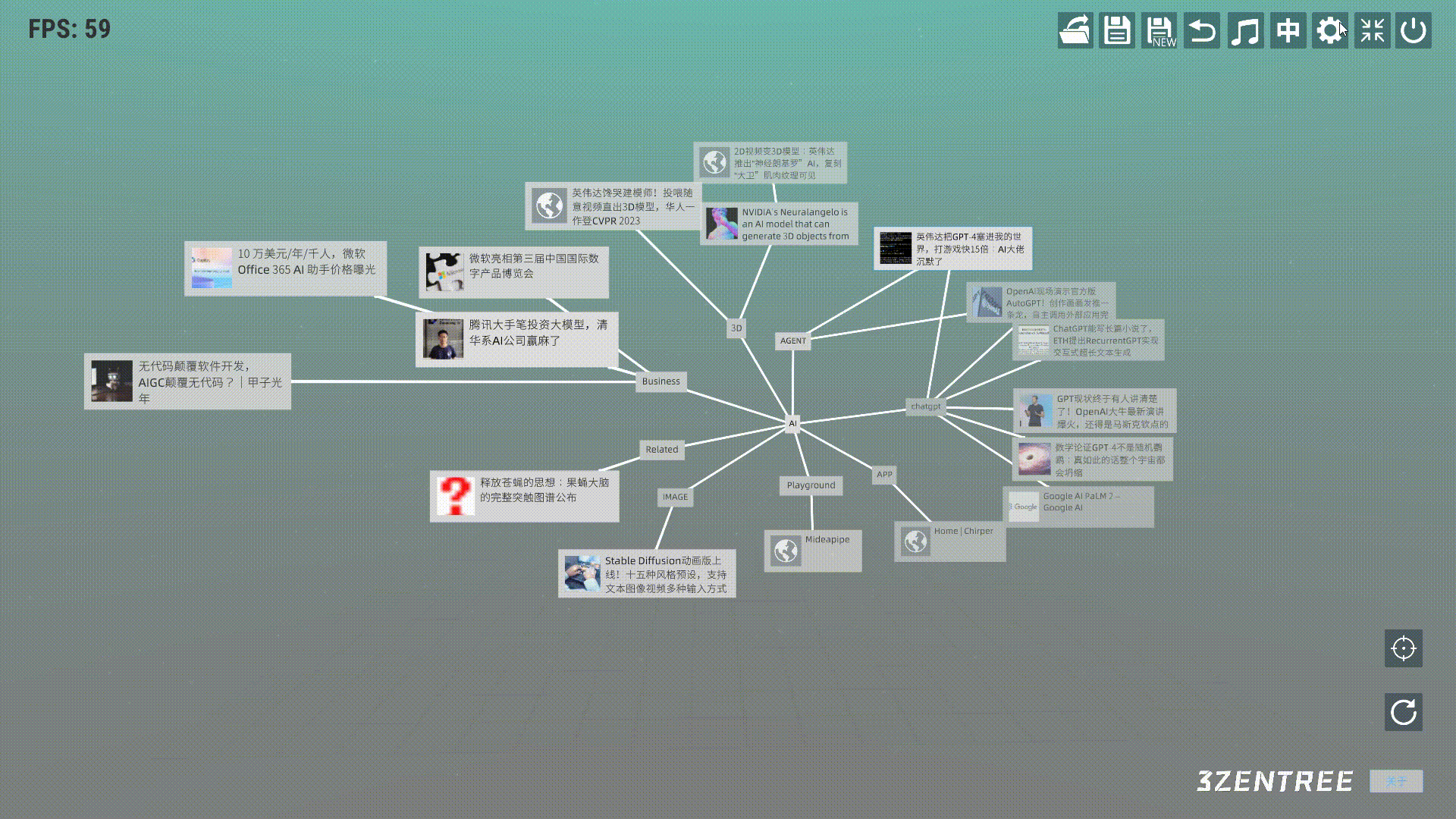
8. Full Screen/Window
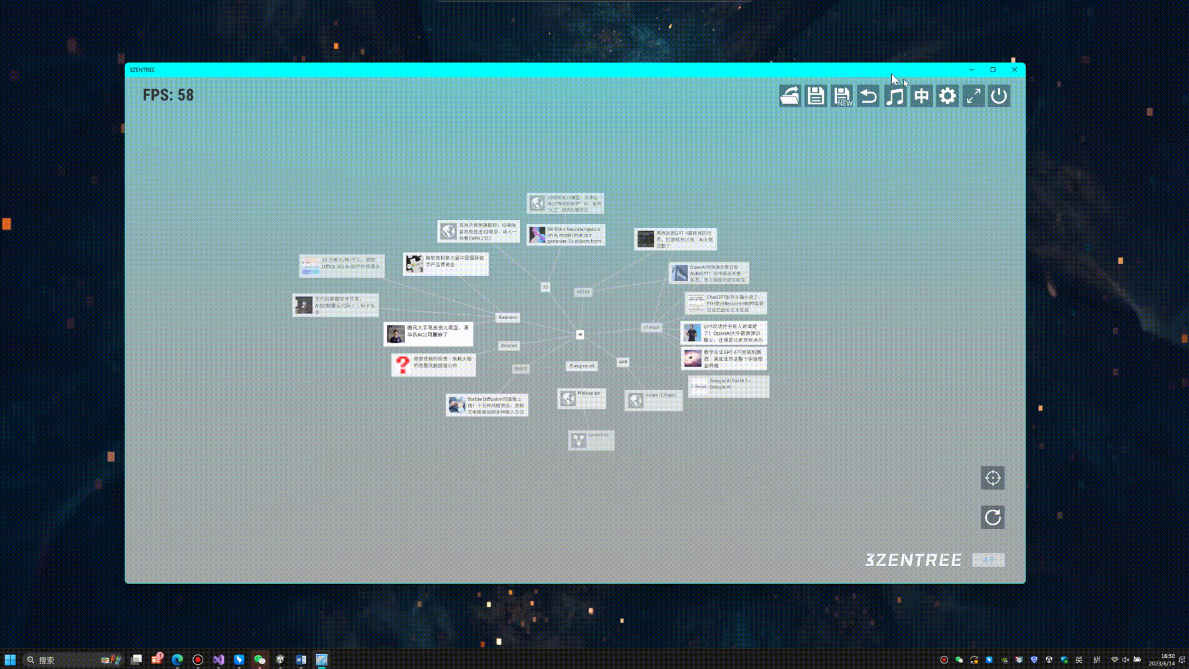
9. Exit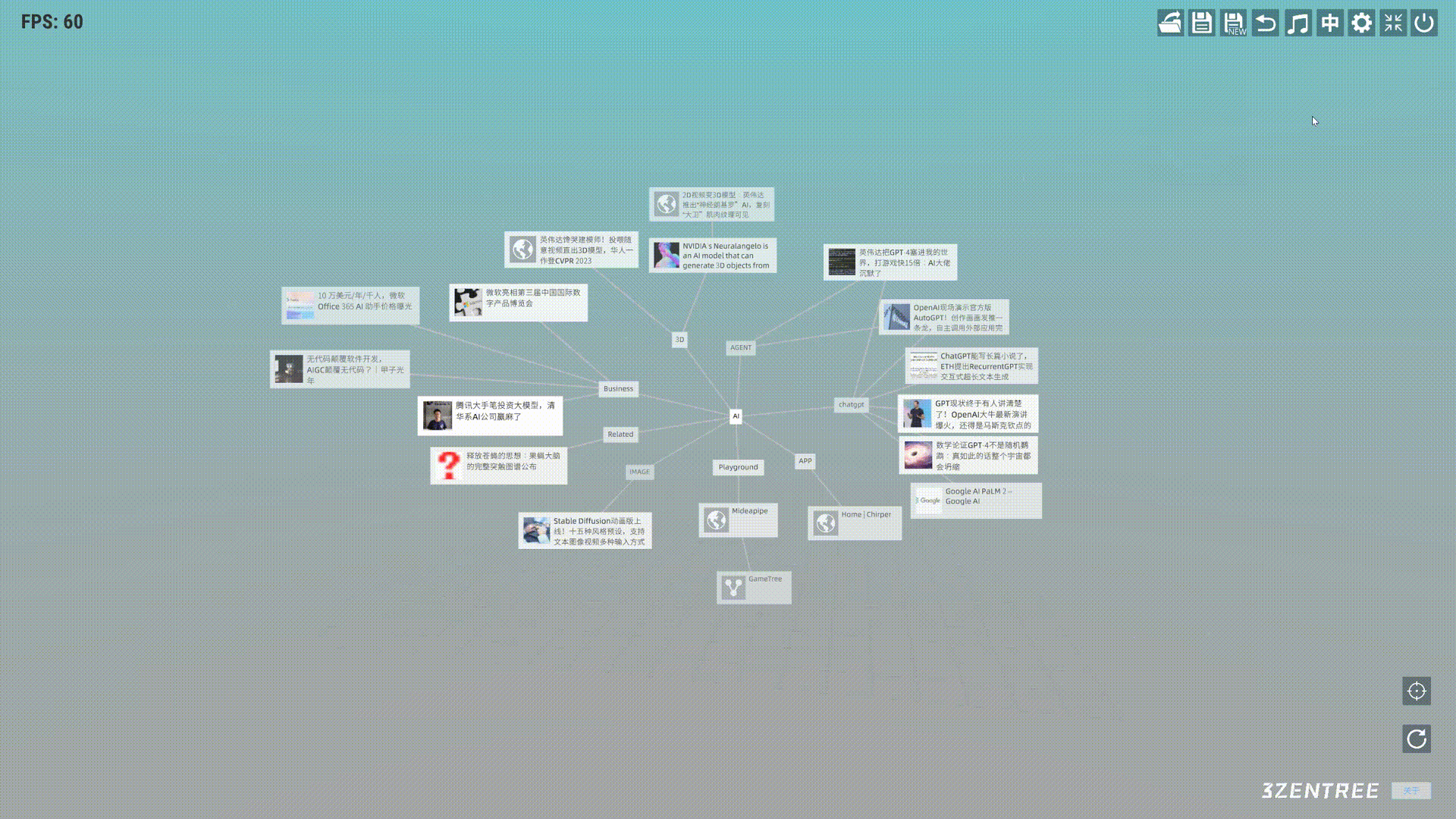
Video Tutorial
Get 3ZENTREE - 3D NODE INFO TOOL
3ZENTREE - 3D NODE INFO TOOL
3d visualization, 3d node based system
| Status | In development |
| Category | Tool |
| Author | 1kvoidsoft |
| Tags | 3D, 3d-brain-map, 3d-data-visualization, 3d-node-based-system, 3d-node-graph, brain-map, Unity |
More posts
- 3ZENTREE - v0.2b1 Released & Progress on Mobile Interactions, CHATGPT Integratio...Sep 19, 2023
- 3ZENTREE V0.2B Release (WIN/MAC)Jul 13, 2023
- 3ZENTREE User Guide (v0.2b) - Operations of Tree FileJun 21, 2023
- 3ZENTREE User Guide (v0.2b) - Node CreationJun 21, 2023
- 3ZENTREE User Guide (v0.2b) - Global OperationsJun 20, 2023
- 3ZENTREE User Guide (v0.2b) - ConnectionJun 20, 2023
- 3ZENTREE User Guide (v0.2b) - Configuration MenuJun 20, 2023
- 3ZENTREE User Guide (v0.2b) - Node InteractionJun 19, 2023
- 3ZENTREE EARLY PROTOTYPEFeb 13, 2021
Leave a comment
Log in with itch.io to leave a comment.