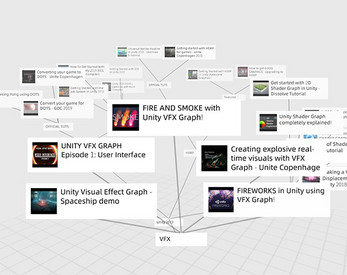3ZENTREE - 3D NODE INFO TOOL
A downloadable tool for Windows and macOS
3ZENTREE, is a node-based software in a 3D space, which allows for the storage and linking of information in a three-dimensional environment.
Its uniqueness lies in the intuitive 3D global map, which makes the connections between information and ideas clear at a glance, thereby triggering endless possibilities for innovation.
V0.2.beta1 19/09/2023
v0.2b1 Update Content
Customizable cover for article nodes
Webpage adaptability
Center alignment for node title text
Auto rotation/closure for placement perspectives
New node surrounding mode
Spatial grid options to enhance the feeling of space
Optimized node module performance
Support for touch interaction of windows tablets
Also, we are pushing experimental content (still under improvement, not publicly disclosed):
Mobile interaction
CHATGPT integration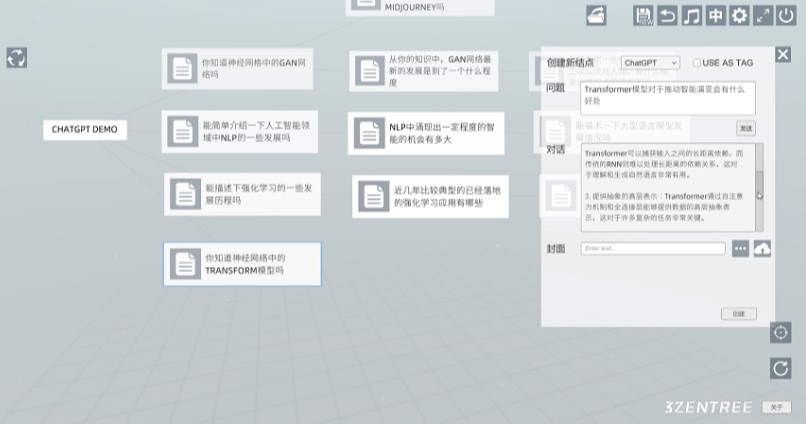
Join our discord group:
https://discord.gg/6J4QXyxh
V0.2.beta 10/07/2023
Building upon the main features of V0.2a, which include free connections between nodes and the ability to navigate between trees, V0.2b focuses on optimizing details and enhancing user experience. It also includes adaptations for the MAC platform and experimental feasibility testing for mobile platforms. Effect experiments for future versions are also being conducted.
Major Updates:
- Adaptation for MAC platform in V0.2
- Significant performance improvements
Visual:
- Rational arrangement of node connection lines
- Fade-in effects for nodes and connections
- Gradient skybox
- Adjustable panel and font colors
- Perspective reset
- Full-screen and non-full-screen toggle
- Window switching with full freedom
Functionality:
- Support for relative paths among local trees within the same folder
- Prompt for clearing or navigating trees without saving to prevent accidental actions
- Prompt icon for associated child nodes when dragging parent nodes
- Return to the previous tree
Interaction:
- Right-click for panning the view in all directions
Experimental Features:
- Visual effects, performance, and functionality experiments for future versions
- Feasibility testing for the mobile version
V0.2.alpha 06/10/2022
Main Update
Node could connect with any other node(map structure)
Delete any connection line with node
Node jump to tree(link)
Other Update
Right Click move tree
Environment enhancement
App window scale mode
V0.12 Update
Navigation Bar
Save/Auto Save
CN/EN Language Change
Exit Button
Style
Skybox Select
UI Style Select
WEBPAGE NODE
Preview Extraction
V0.11 Initial Release
FEATURES
3d interactive node based information system
Collect webpage, articles, and images in 3d space
See the connection between data, generate new ideas
Clean style interactive
Edit node on the fly
3D H5 webpage supported
Save tree as .3ZEN file, with open format
TO BE DONE
VR Support
Cross Platform: Mac Support, Android/iOS Support
Visual: Skybox, Grow Animation
Web Page: Auto web page preview extraction
Node Type: Add PDF Support
Efficiency Improvements
.3ZEN File Cloud Storage
And More...
Operation Guide V0.11
3ZENTREE is in an early demo stage, if you interest in this software, please subscribe to get version update information.
More info at www.3zentree.com
Thanks, stay tuned :-)
Click Download Button Get Demo or Get It from DropBox https://www.dropbox.com/s/xxg3x5lp7hh7cfb/3ZenTreeV0.11.zip?dl=0
| Status | In development |
| Category | Tool |
| Platforms | Windows, macOS |
| Rating | Rated 5.0 out of 5 stars (3 total ratings) |
| Author | 1kvoidsoft |
| Tags | 3D, 3d-brain-map, 3d-data-visualization, 3d-node-based-system, 3d-node-graph, brain-map, Unity |
Development log
- 3ZENTREE - v0.2b1 Released & Progress on Mobile Interactions, CHATGPT Integratio...Sep 19, 2023
- 3ZENTREE V0.2B Release (WIN/MAC)Jul 13, 2023
- 3ZENTREE User Guide (v0.2b) - Operations of Tree FileJun 21, 2023
- 3ZENTREE User Guide (v0.2b) - Node CreationJun 21, 2023
- 3ZENTREE User Guide (v0.2b) - Global OperationsJun 20, 2023
- 3ZENTREE User Guide (v0.2b) - Navigation BarJun 20, 2023
- 3ZENTREE User Guide (v0.2b) - ConnectionJun 20, 2023
- 3ZENTREE User Guide (v0.2b) - Configuration MenuJun 20, 2023